How to do bank reconciliations on Sage – Part 2
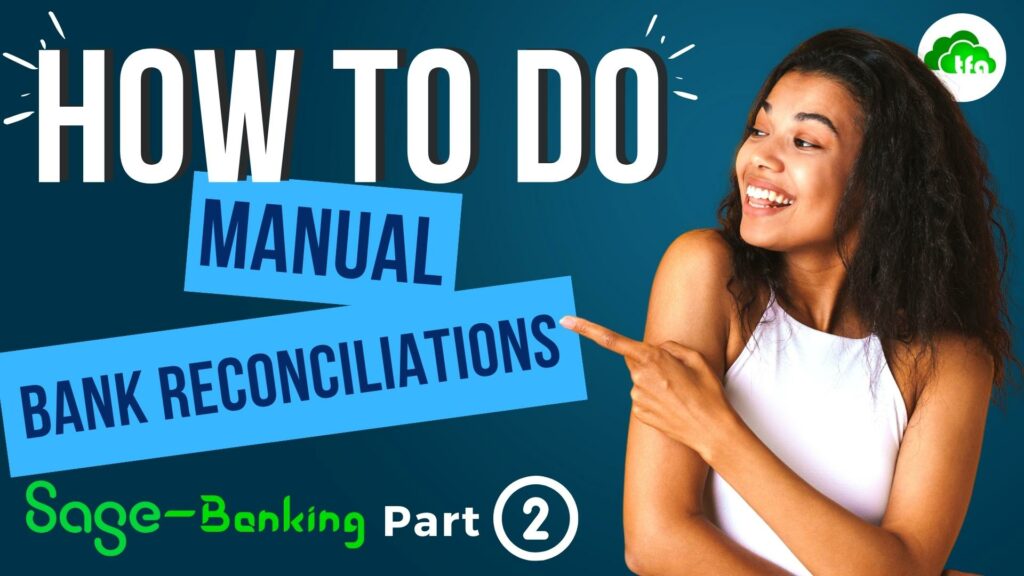
To know what to do, and to understand how bank reconciliations work, we have to start at the beginning and for me the beginning is to be able to do an old-school, manual bank reconciliation. Don’t fear going manual, I am going to show you exactly what to do. I am going to give you […]
Sage bank reconciliations for beginners
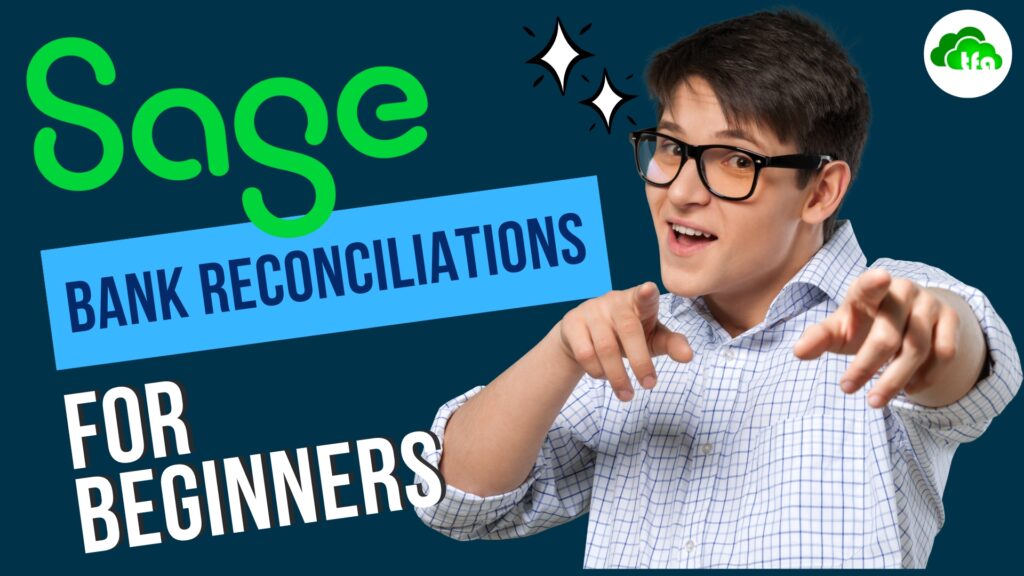
Are you a business owner? Want to learn more about accounting? or new on Sage Accounting? Well then this post is for you: What follows is an introduction to Sage bank reconciliations for beginners. In my previous articles I’ve shown the various ways of getting bank transactions into the sage accounting system and then we […]
How to customise the Sage Workspace
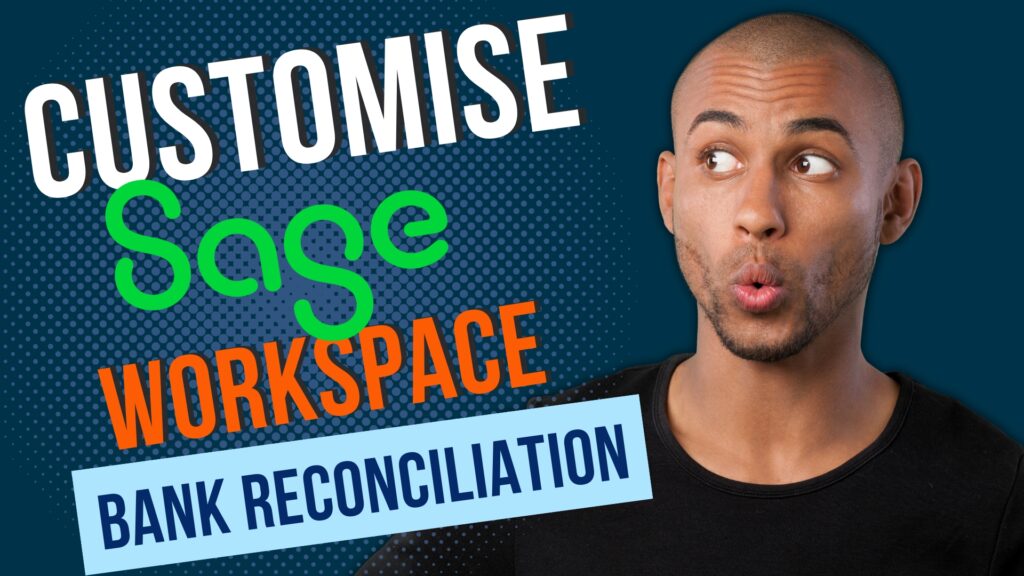
To prepare you for doing bank reconciliations in Sage Accounting, I am going to show you how to customise the Sage Workspace. , I am going to show you how to customise the Sage Workspace. What is the Sage Workspace? Sage Accounting’s Workspace is a home-screen where the most important tasks that a business needs […]
Process bank payments in Sage Accounting

Processing bank payments means to allocate and classify bank payments after the bank statements have been imported to Sage Accounting. Bank payments completes the other side of a business’ bank account entries. Knowing and understanding how to apply Sage’s bank features will give you have a clear complete picture of how to deal with all […]
How to process Customer Bank Receipts in Sage Accounting

In this post I am going to show you how to allocate and record customers’ money received in your business’ bank account with Sage Online Accounting. The next step after importing bank transactions In my previous posts I have shown the various ways of getting bank transactions into the sage accounting system. We looked at […]
Sage Accounting Workspace the break-through guide to business tasks

I am going to introduce you to the Sage Accounting Workspace which is a break-through guide for doing business tasks. The Sage Workspace can be found in the Sage Cloud Accounting system. The top heading in the Sage Workspace reads: “What do you need to do today?” with various widgets below it, which will take […]
How to Import multiple PDF Bank Transactions to Sage Accounting using Dext online software

Learn how to solve the problem of getting a large quantity of bank transactions from multiple PDF file formats into Sage Accounting by importing a single file. Once these bank transactions are in the Sage accounting software it can be allocated to the different categories of income, expenses, customers and suppliers. Watch the below video […]
Tax Tips for South African Estate Agents

Presented here are tax tips for South African Estate Agents to help them navigate the treacherous tax landscape of South Africa. These tips are basic tax considerations. This is not a graduate tax article and merely for informative purposes and does not constitute tax advice. For tax advice applicable to your needs, contact your registered […]
How to correct a Validation Failure on SARS E@syFile

This is Part two of a two part series on a payroll taxes validation failure received from SARS when submitting The Annual Reconciliation Declaration (EMP501). In part 1 I showed you how to find where the validation failure occurred when you have used the SARS E@syfile channel for submitting the EMP501 and today we will […]



