This is a review of Sage Business Cloud Payroll, its pricing breakdown, main features, and what you can expect from this cloud based payroll system.

Key business goal: Shifting your business payroll to the cloud.
Is streamlining your payroll and shifting it to the cloud for anytime, anywhere access one of your key business goals?

Sage Business Cloud Payroll operates separately from Sage Business Cloud Accounting.
Sage Business Cloud Payroll (SBCP) operates independently and is separate from Sage Business Cloud Accounting, meaning you cannot access the payroll directly from within the Sage Accounting system.
The only way to access Sage Payroll is by logging in from a different internet address or I’ve made it easy for you to just login directly from The Fun Accountant’s website.—>>> Login

Tip: For quick and easy access in the future, bookmark the Sage Business Cloud Payroll tab
Own your payroll with a separate cloud payroll subscription.
Sage Business Cloud Payroll requires a separate subscription from Sage Business Cloud Accounting.
Though it’s possible to use the payroll service independently, combining it with Sage Accounting provides valuable integrations for easier accounting of payroll transactions. I recommend using both services for the greatest efficiency in your business.
Sage Business Cloud Payroll charges no CORE subscription fees!

Fortunately, unlike many of its competitors, Sage Business Cloud Payroll doesn’t require a ‘core’ subscription fee; you pay solely based on the number of employees in your system.
It doesn’t matter whether employees are paid weekly, resulting in four to five payslips a month, or monthly—the fee remains the same per employee, each month.
This pricing model is a significant benefit. Although, administering weekly pay-runs might be more time-consuming than monthly ones, the choice is yours without the system imposing additional fees for more frequent payslips or pay-runs.
Pay per use pricing model.
With Sage Business Cloud Payroll, you’re billed only for the services you actively use. This means you incur charges for payroll only upon rolling over to the next period, avoiding any automatic fees for services not utilized. This pay-per-use approach marks a significant advantage, offering flexibility and control.

Although it’s uncommon to discontinue the payroll system mid-year, you have the freedom to do so without facing any mandatory fees for unused services.
Suits businesses of all sizes.
Sage Business Cloud Payroll’s fee structure is thoughtfully designed to accommodate businesses of all sizes, starting from those with just two employees, up to 200 and more. This inclusive approach ensures even the smallest businesses can access a complete payroll system, complete with a full suite of features and reporting, for a minimal monthly cost.
The pricing model operates on employee count tiers or brackets.
The pricing model operates on a tiered system. For example, managing two employees incurs a certain fee. When you move to the next tier, which encompasses 3 to 5 employees, a different fee applies. This continues with subsequent tiers, such as 6 to 10 employees, following the same pattern.
This model offers flexibility within each tier, ensuring you only pay more when there’s a substantial increase in your business’s workforce.

Scale the payroll costs.
As the employee bracket increases, the cost per employee decreases, showcasing the system’s efficiency. At the time of this article for example, the rate for 2 employees stands at R38.50 per employee, while the cost for 100 employees drops to R25.60 per employee. Giving you the ability to scale the costs while the business is growing.
Managing multiple companies under one billing account with Sage.
The pricing flexibility extends to managing multiple companies under one account, with Sage, offering the option to include unlimited companies. Despite receiving a single consolidated invoice, it will itemise the charges for each company, simplifying the process of allocating costs.
Alternatively, you have the freedom to register each company separately if that suits your needs better.
Sage Business Cloud Payroll’s Essential Features.
Signing up for Sage Business Cloud Payroll grants you access to a comprehensive suite of payroll processing tools. This platform is designed to allow access to your payroll software from anywhere, at any time, offering you the freedom of movement and streamlining payroll processing, while ensuring accuracy and compliance at every step of the way.

In the forthcoming sections, I will explore the key features that establish Sage Business Cloud Payroll as one of the leading players in the Cloud based Payroll market.
The system utilises master-file information for every payrun.
With Sage Business Cloud Payroll, you’re not merely investing in a payroll system; you’re securing a solution that ensures accuracy in salary payments and deductions.
Once you input your employee details in the “masterfile”, the system efficiently uses this information for every pay run, necessitating changes only if amendments are required in the master file.

Sage Business Cloud Payroll stays up-to-date with the latest legislation.
Legislative compliance becomes effortless with Sage, as it manages all legislative updates in the background, seamlessly integrating them into the payroll system.
This encompasses everything from Monthly Employer calculations for PAYE, UIF, SDL, to the intricate ETI (employee tax incentives), as well as Interim or Annual Employer Reconciliation Declarations, and IRP5 certificates.
Such automation eliminates the need for manual updates or calculations, thereby streamlining employer declarations.

Making Corrections in Sage Business Cloud Payroll.
Correcting entries in an open pay run is straightforward with Sage Business Cloud Payroll. However, amending records from past periods involves rolling back to that specific payroll, leading to the loss of any subsequent payroll information. This operation is delicate, as previous submissions impact tax, UIF and other reporting.
Despite the complexities, it’s important to note that such corrections yet challenging are achievable.
Effortlessly Manage All Types of Leave.
From annual and sick leave to family responsibility and maternity leave — with the integrated leave module. This convenient module not only adheres to the Basic Conditions of Employment Act (BCEA) but is also included in your package at no extra cost.

Staff Loans and Reporting Within the Payroll System.
The payroll system is specifically designed to efficiently manage staff loans and additional benefits with remarkable ease.
Beyond these fundamental capabilities, it excels in generating detailed reports crucial for audits and financial reporting. This feature is particularly beneficial for businesses seeking to maintain precise records of transactions.

The system’s robust reporting tools provide invaluable insights, empowering business owners to make well-informed decisions based on accurate, up-to-date financial data.”
Integration to Accounting Capabilities.
In today’s fast-paced business environment, the seamless integration between payroll and accounting systems is more than just a convenience—it’s a necessity.
Sage Business Cloud Payroll excels in this area by offering effortless integration with Sage Business Cloud Accounting. This integration enables the direct posting of payroll journals, ensuring that your financial records are always synchronized and up to date.
The process of setting up these journals is critical to the smooth operation of your financial management system. While the setup can be intricate, the benefits of having a unified system that accurately reflects payroll expenditures in your financial reports cannot be overstated.
To help you navigate through this setup process, we plan to dive deeper into the subject in future videos and articles. These upcoming tutorials will provide step-by-step guidance and tips to streamline the integration process, making it as straightforward as possible.
By leveraging this integration, businesses can achieve a higher level of accuracy in financial reporting, reduce the potential for errors, and save valuable time that can be better spent on strategic decision-making.
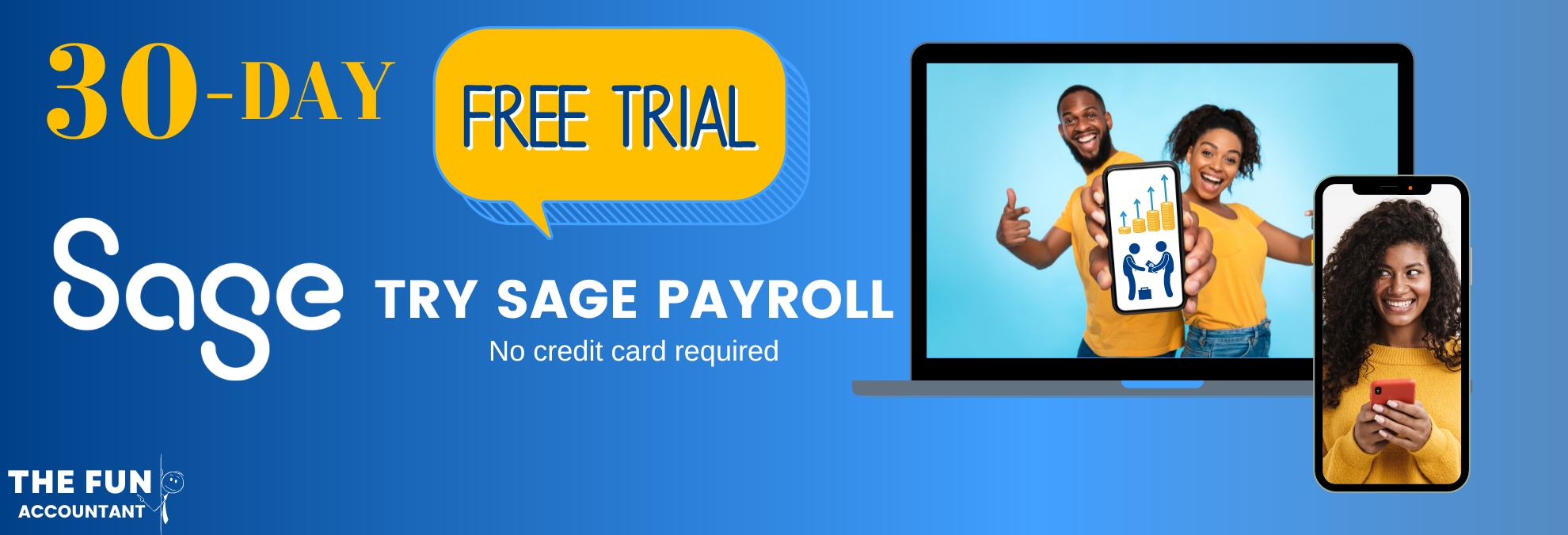
Payroll: Training and Support.
Navigating Sage Business Cloud Payroll is straightforward that requires minimum training for business onwers to perform a payroll run for their employees.
Sage offers an extensive array of online support resources, including real-time chat assistance and a variety of how-to videos. These resources are designed to guide you through the setup of company and employee profiles with precision.
In addition to that you will find a wealth of information from The Fun Accountant’s additional training and support which also operates as a payroll provider, assisting businesses through these complex areas.
Secured Employee Payments.
Integrating your payroll with the Netcash salary payment gateway significantly streamlines the process of ensuring your employees are paid on time. This integration offers substantial benefits by allowing direct submission of salary payments from Sage to Netcash, facilitating simultaneous payment execution to all employees.
For businesses seeking alternative methods, the Automatic Clearing Bureau payments option permits the export of a bank payroll file. This file can then be seamlessly imported into your company’s banking software, enabling direct payments of salaries or wages to your employees’ accounts.
Employees’ Payslips and Tax Certificates.
Employees can readily request their secure payslips and tax certificates whenever needed, whether they prefer them printed or emailed. This on-demand accessibility significantly enhances transparency and trust between employers and employees.
Sage Business Cloud Payroll’s high security management.
ISO/IEC 27001 is the world’s best-known standard for information security management systems (ISMS). It defines requirements an ISMS must meet.
The ISO/IEC 27001 standard provides companies of any size and from all sectors of activity with guidance for establishing, implementing, maintaining and continually improving an information security management system.
Conformity with ISO/IEC 27001 means that an organization or business has put in place a system to manage risks related to the security of data owned or handled by the company, and that this system respects all the best practices and principles enshrined in this International Standard.
ISO: Global Standards for Trusted Goods and Services.
Sage Business Cloud Payroll places a strong emphasis on security, as demonstrated by its ISO 27001 certification. This certification is a testament to Sage’s commitment to protecting your data with the highest security standards.

Affordability and Scalability.
In summary, Sage Business Cloud Payroll offers an affordable and scalable payroll solution. Its competitive pricing, extensive feature set, and robust security measures enable businesses of all sizes to manage their payroll efficiently and in compliance with regulations.

With its competitive pricing, comprehensive features, and robust security measures, it empowers organisations of all sizes to manage their payroll efficiently and compliantly.
Sage Business Cloud Payroll simplifies the payroll process, requiring minimal training to implement a comprehensive system that fits any business size perfectly.
As a testament to its effectiveness, it has streamlined my business operations significantly over time.
Louis Munro CA (SA)
Moreover, it’s a solution that grows alongside your business, ensuring payroll complexities never impede on the growth or shrinkage of your business.










